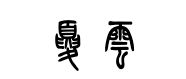多线程技术综述(三):锁技术
1. 目录
- 引言
- 多线程中的锁技术
- 自旋锁(spinlock)
- 互斥锁
- 递归锁
- 条件锁
- 读写锁
- 参考资料
2. 多线程中的锁技术
在《多线程技术综述(一):通用知识介绍》中,我们介绍了多线程引发的数据安全问题(原子性、可见性、有序性),同时介绍了最主要的一种解决办法是「加锁」。
在了解加锁之前,需要引入两个关键概念:
- 临界资源:一次仅允许一个线程访问的共享资源,如打印机、全局变量、缓冲区等。
- 临界区:是指线程访问共享资源的那段代码。
加锁目的就是为了保证安全地访问临界资源,保证一次仅允许被一个线程访问。本文将iOS/Mac开发中常用的锁进行归纳和整理,总体而言可分为自旋锁、互斥锁、递归锁三种,下面是它们的详细介绍。
2.1 自旋锁(spinlock)
自旋锁是指,在加锁时,线程反复检查锁变量是否可用。优点是不需要阻塞线程,不会进入睡眠状态,避免了线程调度高昂的开销,适合等待锁时间较短的场景。缺点是一直循环检查锁会一直占用CPU,处于忙等状态(busy-wait),不适合如磁盘I/O等需要等待锁较长的应用场景。
下面是一个C++的自旋锁的实现逻辑:
1 | class spin_lock final |
可以看出,在加锁(lock)时有一个while循环让线程一直自旋,直到锁被释放才停止空转。
在iOS中,OSSpinLock为自旋锁,不过在iOS10后不再安全,因此不再详细介绍,官方建议用os_unfair_lock(一种互斥锁,等待锁时会进入睡眠状态)代替。下面是os_unfair_lock的使用例子:
1
2
3
4
5
6
7
8
9
10
11
12
13
14
15
16
17
18
19
20
21
22
23
24
25
26
27
28
29class os_unfair_lock_demo {
private var money = 200
private var moneyLock: os_unfair_lock = os_unfair_lock_s()
func drawMoney() {
// 加锁
os_unfair_lock_lock(&moneyLock)
var oldMoney = money
sleep(1)
oldMoney -= 20
money = oldMoney
// 解锁
os_unfair_lock_unlock(&moneyLock)
}
func saveMoney() {
os_unfair_lock_lock(&moneyLock)
var oldMoney = money
sleep(1)
oldMoney += 50
money = oldMoney
os_unfair_lock_unlock(&moneyLock)
}
}
2.2 互斥锁
互斥锁在等待锁的时候会进入睡眠状态,只有在锁状态改变的时候会被唤醒,保证临界资源被单一线程独占。与自旋锁相比,优点是等待锁时不会空转,但是睡眠和唤醒等需要操作系统调度,需要一些额外的开销。因此,互斥锁在锁等待时间较长的场景下更具有性价比。下面是iOS/Mac中用的互斥锁。
pthread_mutex_t
pthreads(POSIX线程)标准下的互斥锁,较为底层,可在Linux、Windows等多种平台下运行。下面是它的使用案例。
1 | class pthread_mutex_demo { |
NSLock
NSLock是对pthread_mutex_t进行上层封装,使其代码风格及使用方式更加简洁,且更符合iOS/Mac开发者的使用习惯。本文认为日常开发中应该尽可能使用这种高层接口,可以降低Bug的发生率。
首先介绍一下NSLock的主要函数或方法
- NSLock
实现了NSLocking协议,因此具备了基本加锁和解锁能力,方法分别为
lock()和unlock() open func `try`() -> Bool- 尝试加锁,成功的话获取锁并返回True,不成功的话返回False,无论如何都会继续执行,不阻塞线程。
open func lock(before limit: Date) -> Bool- 若获取不到锁,在截至时间内阻塞线程,超出后返回True/False。
下面是它的使用案例:
1 | class NSLock_Demo { |
对于lock()和unlock()函数,只要了解过多线程,通过直觉就能明白该如何使用。try()稍微会有一些不一样,为了说清楚它的使用方法,本文设计了一个案例,代码如下:
1 | class NSLock_try_Demo { |
执行结果如下:
1 | index0:saveMoney.moneyLock.lock() |
可以看出,取钱调用try()只有两次成功获取到锁,不成功时直接执行try()后续的的代码。
2.3 递归锁
递归锁是一种特殊的互斥锁,允许同一线程多次获得同一把锁。下面用一个例子说明递归场景下普通互斥锁存在的问题。
1 | class NSLock_DeadLock_Demo { |
执行NSLock_DeadLock_Demo.run()的输出结果为locked:0,第二层递归函数一直等待锁,且永远无法继续往下走,造成了死锁。
因此,在这种递归函数场景下,必须要让同一线程能够重复加锁,其他线程需要等待锁。只有在同一线程的解锁数与加锁数匹配时,其他线程才能获取锁。下面是iOS/Mac中常用的递归锁方法。
pthread_mutex_t
使用pthread_mutex_t作为递归锁时,需要在初始化时设置相应参数,较为繁琐,下面是一段示例代码。
1 |
|
执行pthread_mutex_t_recursive_demo.run()后,输出结果为:
1
2
3
4
5
6
7
8
9
10
11
12
13
14
15
16locked:0, thread: <NSThread: 0x600000e9f040>{number = 2, name = (null)}
locked:1, thread: <NSThread: 0x600000e9f040>{number = 2, name = (null)}
locked:2, thread: <NSThread: 0x600000e9f040>{number = 2, name = (null)}
locked:3, thread: <NSThread: 0x600000e9f040>{number = 2, name = (null)}
locked:4, thread: <NSThread: 0x600000e9f040>{number = 2, name = (null)}
locked:5, thread: <NSThread: 0x600000e9f040>{number = 2, name = (null)}
data:21, thread: <NSThread: 0x600000e9f040>{number = 2, name = (null)}
locked:0, thread: <NSThread: 0x600000ed23c0>{number = 3, name = (null)}
locked:1, thread: <NSThread: 0x600000ed23c0>{number = 3, name = (null)}
locked:2, thread: <NSThread: 0x600000ed23c0>{number = 3, name = (null)}
locked:3, thread: <NSThread: 0x600000ed23c0>{number = 3, name = (null)}
locked:4, thread: <NSThread: 0x600000ed23c0>{number = 3, name = (null)}
locked:5, thread: <NSThread: 0x600000ed23c0>{number = 3, name = (null)}
data:21, thread: <NSThread: 0x600000ed23c0>{number = 3, name = (null)}
NSRecursiveLock
NSRecursiveLock是更加简单直观,且更符合iOS开发者直觉的递归锁。因此,在日常开发中,本文更推荐中使用它而不是pthread_mutex_t。下面是前面例子的NSRecursiveLock版本示例代码。
1
2
3
4
5
6
7
8
9
10
11
12
13
14
15
16
17
18
19
20
21
22
23
24
25
26
27
28
29
30
31
32
33
34
35
36
37
38
39class NSRecursiveLock_Demo {
private let recursiveLock = NSRecursiveLock()
var numbers = [1,2,3,4,5,6]
// 统计数组的总和
func countNumbers(startIndex: Int) -> Int {
// 上锁🔒,第二层递归就会一直等待锁。
recursiveLock.lock()
print("locked:\(startIndex), thread: \(Thread.current)")
if startIndex == numbers.count - 1 {
let res = numbers[startIndex]
recursiveLock.unlock()
return res
}
// 递归进入下一层,未解锁
let res = numbers[startIndex] + countNumbers(startIndex: startIndex + 1)
recursiveLock.unlock()
return res
}
// 开始测试
class func run() {
let demo = NSRecursiveLock_Demo()
DispatchQueue.global().async {
let data = demo.countNumbers(startIndex: 0)
print("data:\(data), thread: \(Thread.current)")
print("\n")
}
DispatchQueue.global().async {
let data = demo.countNumbers(startIndex: 0)
print("data:\(data), thread: \(Thread.current)")
print("\n")
}
}
}NSRecursiveLock_Demo.run()后,输出结果如下,与前文中pthread_mutex_t递归锁的运行结果一致。
1 | locked:0, thread: <NSThread: 0x600000f97300>{number = 2, name = (null)} |
2.4 条件锁
在了解条件锁之前,先来了解一下经典的「生产者-消费者模型」。下图是该模型的示意图。多个生产者线程负责生产数据并放入到缓冲队列中,多个消费者线程负责从缓冲队列中取数据消费。

要完成这个需求,需要满足以下几点:
- 保证生产者只在缓冲队列不满的前提下,生产并放入数据到缓冲数据中。
- 保证消费者只在缓冲队列不为空的前提下,从队列取出并消费数据。
- 当缓冲队列满时,生产者线程进入休眠状态,等待消费者消费数据后被唤醒。
- 当缓冲队列空时,消费者线程进入休眠状态,等待生产者生产数据后被唤醒。
下面是这个案例的Swift代码:
1 |
|
在上面例子中,用了条件锁NSCondition,它的几个关键方法及解释如下:
- 实现了NSLocking中
lock和unlock方法,因此具备基本的锁功能 func wait()- 线程进入阻塞状态,休眠,暂时放开持有的锁
func signal()- 唤醒一个因调用wait()进入等待的线程
func broadcast()- 唤醒所有因调用wait()进入等待的线程
运行结果如下: 1
2
3
4
5
6
7
8
9
10
11
12
13
14
15
16
17
18
19
20
21
22
23
24
25
26
27
28
29
30
31
32
33
34
35
36
37
38
39
40
41
42
43
44
45
46
47
48(ID: 1) consumer.condition.wait()
(ID: 0) consumer.condition.wait()
(ID: 2) consumer.condition.wait()
(ID: 4) consumer.condition.wait()
(ID: 3) consumer.condition.wait()
(ID: 5) consumer.condition.wait()
(ID: 5) 生产:
[5]
(ID: 5) producer.condition.broadcast()
(ID: 1) 消费:
[]
(ID: 1) consumer.condition.broadcast()
(ID: 0) consumer.condition.wait()
(ID: 2) consumer.condition.wait()
(ID: 4) consumer.condition.wait()
(ID: 3) consumer.condition.wait()
(ID: 5) consumer.condition.wait()
(ID: 0) 生产:
[0]
(ID: 0) producer.condition.broadcast()
(ID: 1) 生产:
[0, 1]
(ID: 1) producer.condition.broadcast()
(ID: 2) 生产:
[0, 1, 2]
(ID: 2) producer.condition.broadcast()
(ID: 4) 生产:
[0, 1, 2, 4]
(ID: 4) producer.condition.broadcast()
(ID: 0) 消费:
[0, 1, 2]
(ID: 0) consumer.condition.broadcast()
(ID: 3) 生产:
[0, 1, 2, 3]
(ID: 3) producer.condition.broadcast()
(ID: 2) 消费:
[0, 1, 2]
(ID: 2) consumer.condition.broadcast()
(ID: 4) 消费:
[0, 1]
(ID: 4) consumer.condition.broadcast()
(ID: 3) 消费:
[0]
(ID: 3) consumer.condition.broadcast()
(ID: 5) 消费:
[]
(ID: 5) consumer.condition.broadcast()
从结果可以得到以下几个结论:
- 在代码中,消费者线程睡眠时间较短(1秒),因此先执行。但是缓冲队列中为空,因此消费者线程进入等待睡眠状态。
- 睡眠2秒后,生产者线程开始执行,生产数据后唤醒睡眠中的消费者线程去消费,后面的逻辑以此类推。
- 最后通过输出可以看出,生产和消费各6次,与预期一致。
2.5 读写锁
为了满足「多读单写」这个需求,前面我们已经用栅栏(barrier)实现过了。下面介绍一种pthread中的读写锁,首先介绍,一下基本的方法:
pthread_rwlock_init- 初始化读写锁
pthread_rwlock_rdlock- 获取读锁。若写锁已加锁,则读锁需要阻塞等待,否则可以多次获得读锁。
pthread_rwlock_wrlock- 获取写锁,若当前读写锁被持有,则阻塞等待,否则获取成功。
pthread_rwlock_unlock- 解除读写锁。
下面是一个具体的示例代码。
1 | class pthread_rw_Demo { |
运行结果与之前栅栏(barrier)的输出一样,具体为:
1 | 我喜欢 |